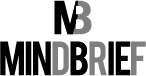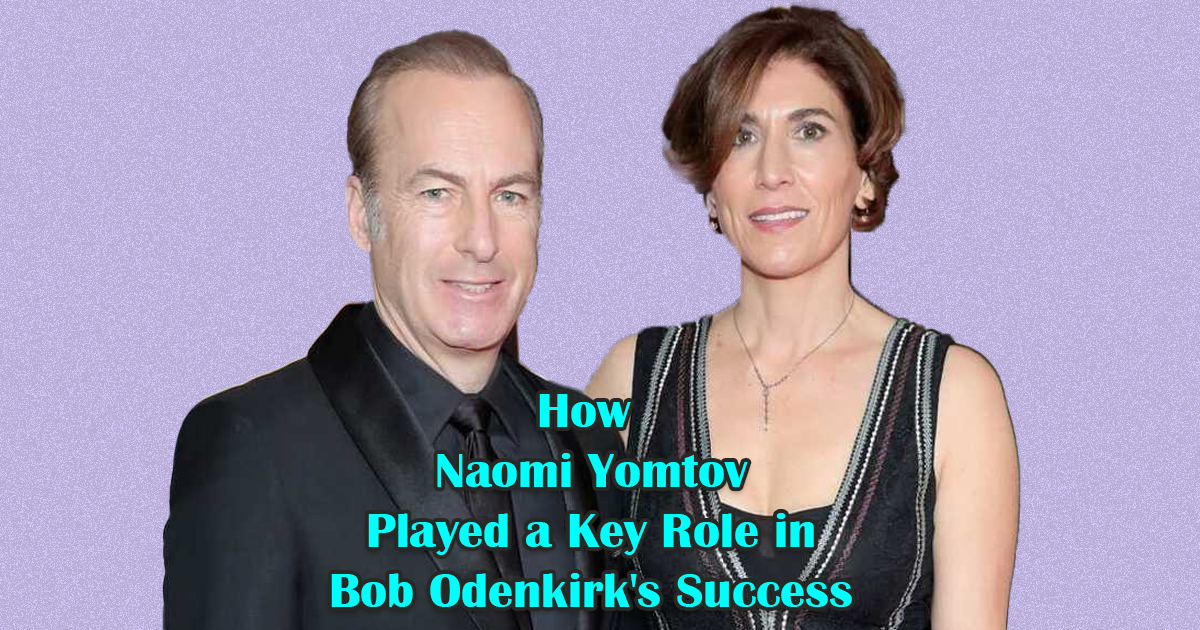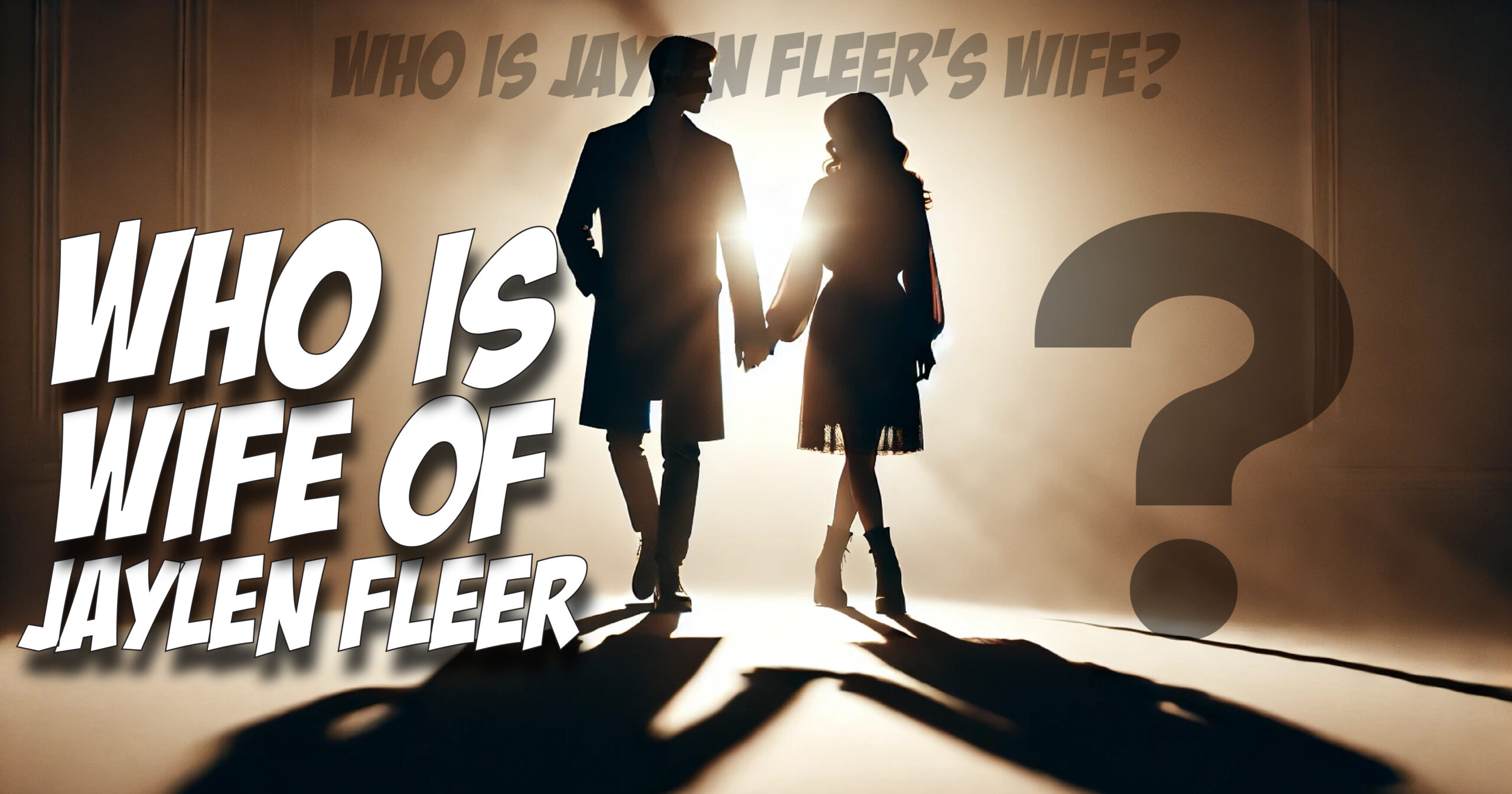Introduction:
The IdeaPad 330-15 AMD series has garnered attention for its balance of performance and affordability in the laptop market. Choosing the right configuration can significantly impact your computing experience, whether for everyday tasks, multimedia consumption, or light gaming. This guide aims to provide you with a comprehensive overview to help you make an informed decision based on your needs and preferences.
Understanding the IdeaPad 330-15 AMD Series:
The IdeaPad 330-15 AMD is part of Lenovo’s budget-friendly laptop lineup, offering various configurations to cater to different user requirements. Powered by AMD processors, these laptops are known for their reliability and efficiency in handling everyday computing tasks. Available in different models, such as the IdeaPad 330-15 AMD with Ryzen 3, Ryzen 5, and Ryzen 7 processors, each variant varies in processing power, graphics capabilities, and overall performance.
Factors to Consider When Choosing a Configuration:
-
Processor Options and Performance:
The choice of processor significantly influences the performance of your IdeaPad 330-15 AMD. The Ryzen 3 processors are suitable for basic tasks like web browsing and word processing, offering a good balance of performance and affordability. If you require more power for multitasking or light gaming, consider opting for the Ryzen 5 or Ryzen 7 processors, which provide better performance and enhanced graphics capabilities.
-
RAM (Random Access Memory):
RAM plays a crucial role in multitasking and overall system responsiveness. The IdeaPad 330-15 AMD typically comes with options ranging from 4GB to 12GB of RAM. For basic tasks, 4GB is sufficient, but for smoother performance in multitasking and running demanding applications, consider upgrading to 8GB or higher. More RAM also benefits gaming and multimedia editing tasks, ensuring smoother operation without lag.
-
Storage Options: HDD vs. SSD:
Storage options in the IdeaPad 330-15 AMD include traditional Hard Disk Drives (HDD) and Solid State Drives (SSD). HDDs offer larger storage capacities at a lower cost, making them ideal for storing large files and multimedia content. However, SSDs provide faster boot times, quicker application loading, and overall snappier performance. Consider your storage needs and budget when choosing between HDD and SSD configurations, or opt for models that offer both for a balance of capacity and speed.
-
Graphics Capabilities:
The graphics capability of the IdeaPad 330-15 AMD varies depending on the processor and configuration. Integrated AMD Radeon Vega graphics are suitable for casual gaming and multimedia tasks. If you plan to play more graphics-intensive games or work with professional applications, consider models with dedicated graphics cards, such as the AMD Radeon RX series, which offer enhanced performance and visual quality.
Choosing the Right Configuration Based on Usage:
-
For Everyday Use and Basic Tasks:
If your primary use of the laptop involves web browsing, email, document editing, and streaming content, a configuration with Ryzen 3 processor, 4GB to 8GB of RAM, and either HDD or SSD storage would suffice. This setup provides adequate performance for everyday tasks without overspending on unnecessary features.
-
For Multitasking and Productivity:
Users who need to run multiple applications simultaneously or work with moderate multimedia editing should opt for configurations with Ryzen 5 processors and 8GB to 12GB of RAM. A combination of SSD storage for faster boot times and application loading, along with integrated AMD Radeon Vega graphics, ensures smooth multitasking and responsiveness.
-
For Gaming and Creative Work:
Gamers and creative professionals requiring higher graphics performance should consider configurations with Ryzen 5 or Ryzen 7 processors and dedicated AMD Radeon RX graphics cards. These configurations typically come with 8GB to 12GB of RAM and SSD storage, providing the power needed for gaming, graphic design, video editing, and other intensive tasks.
Conclusion:
Choosing the right configuration of the IdeaPad 330-15 AMD involves assessing your specific needs for performance, multitasking capability, storage, and graphics requirements. By understanding the various options available, from processor choices to storage types and graphics capabilities, you can select a configuration that enhances your productivity, entertainment, or gaming experience without exceeding your budget. Whether you prioritize affordability, performance, or a balance of both, Lenovo’s IdeaPad 330-15 AMD series offers versatile options to suit different user preferences and computing demands.
Final Thoughts:
The IdeaPad 330-15 AMD series continues to be a popular choice among budget-conscious consumers seeking reliable performance and versatility in a laptop. By considering factors such as processor options, RAM, storage type, and graphics capabilities, you can tailor your choice to meet your specific needs, whether for everyday computing, multimedia consumption, or gaming. This comprehensive guide has provided insights into how each component contributes to the overall performance of the laptop, empowering you to make an informed decision based on your usage requirements and budget constraints.
Read more informative article click here